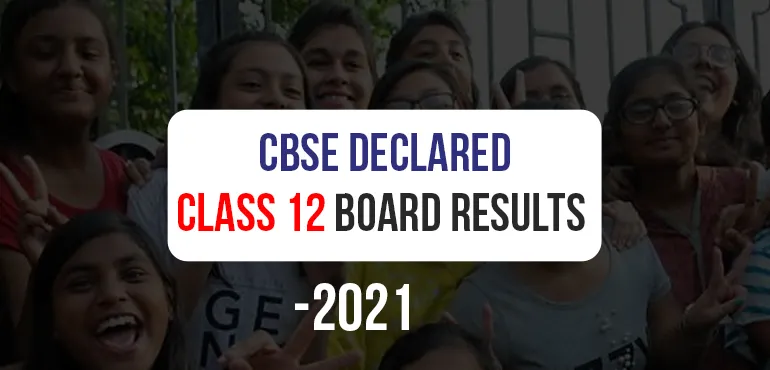
The Central Board of Secondary Education (CBSE) has declared the Class 12 results today at 2:00 PM. Students who have registered for the CBSE 12th Board Examination 2021 can visit the official website of the Board to check and download their results. Students can also check their results through various apps -DigiLocker, UMANG app, IVRS, or even SMS by using their roll numbers.
Earlier this year, the Board had cancelled the examination due to the surge in the COVID-19 cases faced by the country. After certain speculation, the Government gave a heads-up to the Board to evaluate the students’ papers based on their past performances.
To download the CBSE results, students must first attain their Roll Numbers.
For students who have registered for CBSE 12th Exams, you can check your Results following the given steps:
This year, more than 16 Lakh students registered for the CBSE Class 12th Exams. Over 12 Lakh students have cleared the exams. However, for the remaining students, the evaluation is still under process.